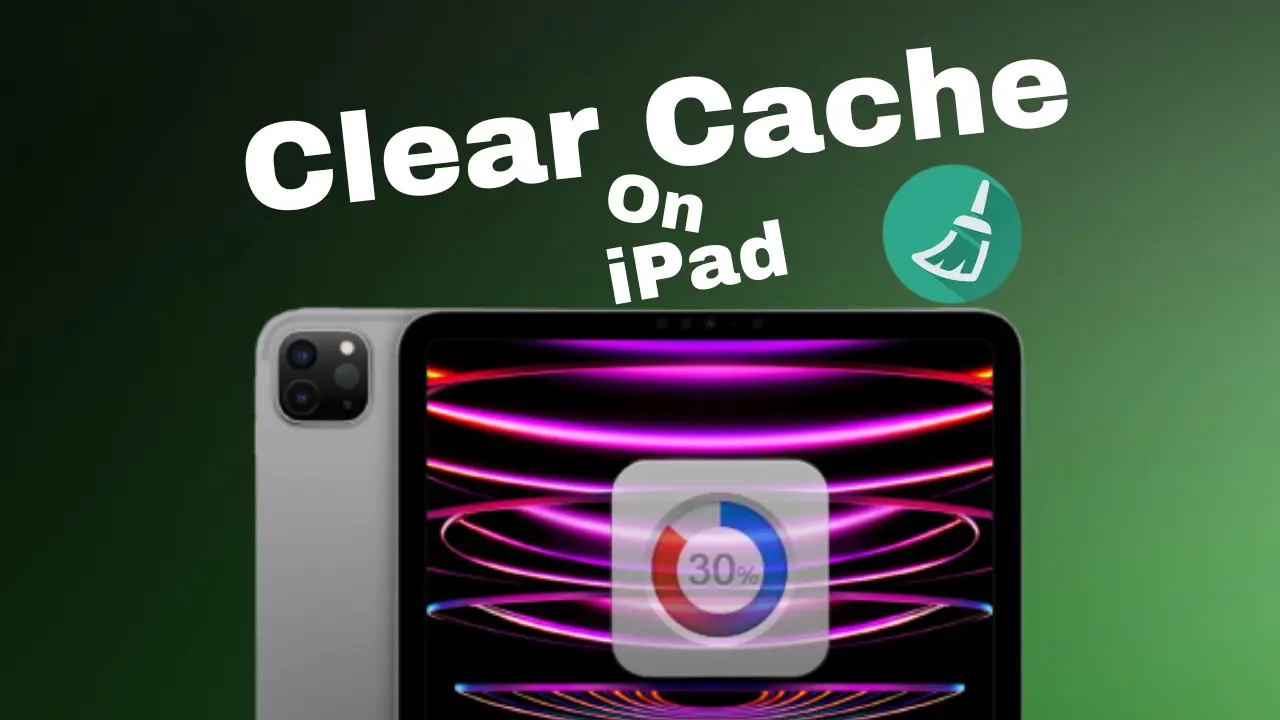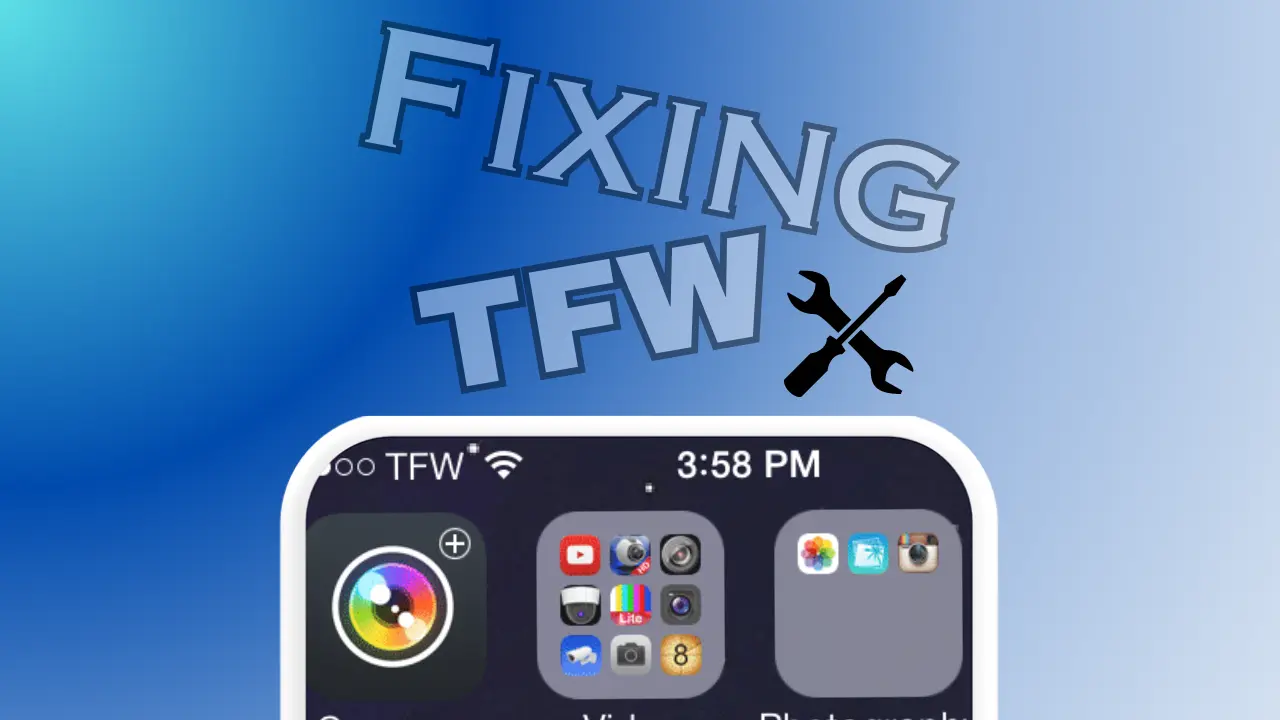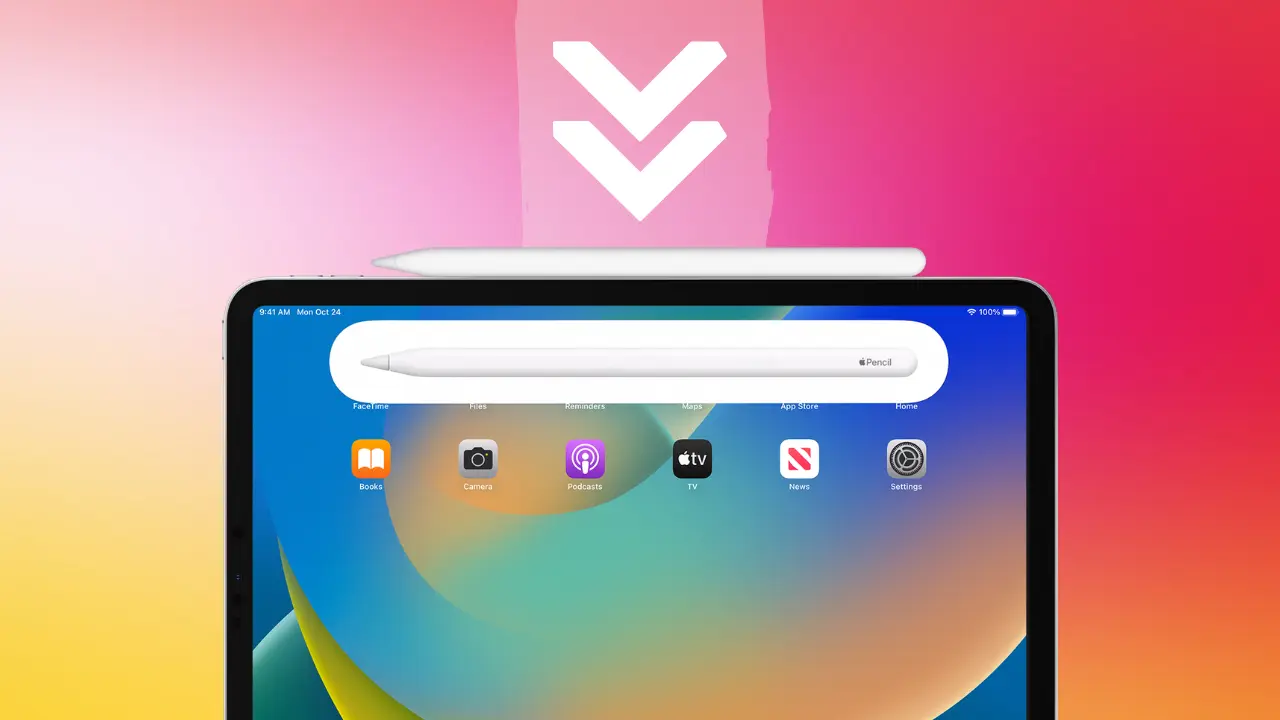“Battery life” is the amount of time our device will operate before needing to be recharged and it’s also the amount of time of battery to last until it is dead.
So, today we are going to focus on How to keep iPhone battery health at 100 by implementing some key points that help maximising our iPhone battery health.
Maximize your iPhone battery and get the most out of your device, no matter how old it is.
Help your iPhone last as long as possible by following these tips to keep battery health at 100. The iPhone is a powerful device, but like many electronic devices, it needs some maintenance to keep it working properly. Like a ship that can sail forever, as long as people are willing to maintain it, your iPhone will keep going as long as the battery is healthy. Here’s why it’s important to take care of your iPhone battery and what you can do to get more years out of your device.
How to keep iphone battery health at 100?

While all iPhones degrade over time, there are some things you can do to extend the life of your device. One of the most common parts of an iPhone that breaks first is the battery. If you neglect to take care of your iPhone battery, it can completely stop working even when it’s plugged in. iPhone battery life cannot be guaranteed because many factors affect its health. However, if you want to use your device as long as possible, here are some tips to keep your iPhone battery healthy for years to come.
1. Avoid max load cycles
According to Apple, iPhones retain only 80% of their original battery capacity after about 500 charges. When you use 100% of your iPhone’s battery, you go through a charging cycle – for example, you used 50% yesterday and another 50% today. So, in general, the less you use your iPhone, the fewer charge cycles you’ll go through and the longer the battery will last. You can check how many battery cycles your iPhone has completed without using any app.
In addition, keeping the device fully charged or empty can negatively affect the health of the iPhone battery. If you store the device when its battery is completely empty, the battery may enter a deep discharge state where it cannot charge. Conversely, if you keep it fully charged for a long time, the battery may lose power, which will shorten the battery life.
Therefore, you should try to keep your device between 40% and 80 degrees as much as possible to maintain the health of your iPhone battery for more than six month.
2. Disable unused features
If you want to consume less charging cycles and preserve the health of your iPhone battery, you should turn off any features that you absolutely do not need.
These can include powerful features like background app refresh, Bluetooth, location settings and push notifications, all of which can be found in the Settings app.
This is just one of the tips you can save battery life on your iPhone in order to get the most out of a full battery charge.
You can also dim your iPhone’s brightness, turn on fewer notifications so they don’t constantly wake up your lock screen, and turn off Always On if your iPhone has that as in-built feature.
3. Don’t leave your iPhone discharged for too long

Lithium-ion batteries have a limited lifespan, so you need to take care of your iPhone battery if you want to continue enjoying the benefits of your device. One of the biggest killers of any device battery is letting it die completely. This is because if the battery cell is discharged and left there for a long time, it can enter deep discharge mode and will stop working.
Fortunately, iPhone batteries retain their charge even when the power is off to avoid this problem. But if your iPhone dies, you should recharge it as soon as possible. You can avoid this by using iPhone Power Saver mode when the battery is at 20% or less to extend battery life until you can reach an outlet.
4. Do not leave your iPhone charging overnight
Numerous people charge their phone overnight because it’s the most accessible option. Still, charging your phone overnight can be bad because overcharging your iPhone like this can damage the battery and dock the life of the phone. Repeated overcharging damages the battery because it forces more current into the formerly full cells than they’re designed to handle.
This also means that your iPhone will spend utmost of the night with a 100 charge, which is bad for battery health. Fortunately, it has a erected- in optimized battery charging point to help maintain the health of your iPhone battery.
To enable it, go to Settings> Battery> Battery health and charging and enable Optimize batterycharging.However, your iPhone will learn this pattern and avoid 100 charging until you need it, If you remove your phone from charging around the same time every day.
5. Avoid Charging and Using Your Phone at the Same Time
There is no detriment in reading some dispatches and browsing social media for a bit. Still, avoid playing video games for an extended period of time while charging your iPhone. Multiplayer games, in particular, have a tendency to heat your iPhone.
Charging your device at the same time will only complicate the problem and harm your iPhone’s long- term battery health. As a result, it’s judicious to plan ahead and charge your device duly beforehand to cover your iPhone’s battery. Plus, holding and using a heated iPhone is innately uncomfortable.
6. Only use official Apple chargers

Many unethical companies manufacture low-quality iPhone chargers. While these chargers can still charge your smartphone, they are not Apple-certified, which means they do not maintain the same quality and compatibility with your iPhone’s battery. For your device safety and to keep the health of your iPhone’s battery at 100, always use Apple-certified accessories.
Among these officially sanctioned items are the best Lightning cables for charging your iPhone. They aid with the prevention of power surges and short circuits, which could otherwise cause injury or damage to the phone’s internal components, including the battery.
7. Avoid Extreme Temperature
Keeping your iPhone away from excessive temperatures can help it last its whole life without causing damage to its main components. As a result, by keeping this in mind one can assist keeping iPhone battery health at 100.
Extreme cold conditions can limit battery life by reducing the battery’s ability to hold charges or causing it to stop performing entirely. Extreme highs, on the other hand, can restrict you from using some of the phone’s features indefinitely, such as producing cracks in the device itself, which can damage overall battery performance.
8. Purchase a Quality Case for Your iPhone

We’ve almost certainly all dropped our iPhones at some point. Although the iPhone’s Ceramic Shield contributes to the device’s longevity, a case is still recommended.
Impact on hard surfaces will surely add to internal component damage over time, affecting the health of your iPhone’s battery.
Furthermore, keep your iPhone away from dusty or dirty settings to safeguard its battery health. As a result of dust and dirt particles building on the battery connections, battery life may be reduced.
By catching debris before it enters your smartphone, a protective cover can help protect your iPhone’s ports. A good iPhone case can also safeguard your iPhone from additional problems, such as cracked screens.
Charging your iPhone while it’s inside any type of cases may generate too much heat,which leads to reducing battery capacity. If your device becomes hot when charging, remove it from its case first. And make sure the magnetic charging case cover is removed from your iPhone.
9. Installing the most recent iOS version.
Updating the device’s operating system is an important strategy to keep your iPhone’s battery healthy. Your iPhone receives software upgrades over time that improve its speed and performance. This preserves the battery in good working order over time. Furthermore, these upgrades frequently include additional battery-saving features that you can enjoy.
For example, one of the improvements is Screen Time, which allows users to track how much time they spend on their devices and which apps they use the most.
Users can then adapt their daily routines to avoid spending too much time on their phones.
To see if an update is available for your device, go to Settings > General > Software Update.
10. Charge the battery to 50% before storing the iPhone

Our final tip is for the iPhone you plan to keep in stock. When you buy a new iPhone, there’s no need to throw away your old device. Keeping a working device as a backup is one of the environmentally friendly ways to prevent your old device from becoming an electrical waste.
But maintaining the health of your iPhone battery is important. otherwise, the next time you take it out of the box, you may find that the device does not work. All you need to do is charge your iPhone battery up to about 50% and turn it off before storing it to prevent cooking disappointment. Then set a reminder to charge your iPhone to 50% every six months if you know you won’t be using or charging it in the meantime.
Conclusion
Unfortunately, there’s no way to help iPhone batteries from demeaning over time. After all, iPhones still use lithium- ion batteries, which naturally degrade with use. Still, you can make a difference in overall performance by taking care of your iPhone battery.
In addition to keeping your iPhone powered on longer, keeping your battery healthy can exclude retardations, app crashes, and more. So use these tips to keep your iPhone battery health at 100. And if all additional fails, there is still no need to buy a new iPhone because Apple can replace the battery for you. But still after all this I have bad news for you if you are one of these people.
There is only one thing you can do to keep your iPhone battery at 100 is by stop using your iPhone. Yes, the only way to keep your iPhone battery at 100 is to stop using it and charge it.
Which iPhone has longest battery life?
According to a recent tech surveys, the iPhone 14 Pro Max has the longest battery life of any iPhone. The iPhone 14 Pro Max can last up to 28 hours on a single charge, while the iPhone 14 Pro can last up to 22 hours and the iPhone 14 can last up to 19 hours, according to the study.
How do I keep my battery at 100% health?
For keeping your iPhone battery at 100%, the only thing to do is avoid maximising your charge cycle. An average iPhone has 500 charge cycles as per stated officially.
Is iPhone battery health 100 good?
Your battery capacity may be somewhat less than 100% depending on how long it has been since the iPhone was manufactured and when it is activated. When operated normally, a standard battery is designed to retain up to 80% of its original capacity after 500 complete charge cycles.
How to maintain battery health iphone 13
For keeping your iPhone 13 or 13 Pro max battery at 100%, the only thing to do is avoid maximising your charge cycle. And also avoid overnight charging. An average iPhone 13 has 500 charge cycles as per stated officially.
iphone battery health after 1 year
After 1 year of use by minimising charge cycles is 85-80% . And it may vary according to usage of the device from users to users.
How to increase battery health from 99 to 100
If your iPhone battery health is reduced to 99 from 100 it is not possible to retain back the health. But you can prevent further declination of your battery health by reducing charge cycle. One cycle is completed when you fully charge and discharge your iPhone.
iphone battery health 85% after 1 year
If your iPhone battery health is 85% after 1 year then you do not need to worry because it is common. As a lithium ion battery ages with time.
What kills iphone battery health
One of the biggest killers of any device battery is letting it die completely. This is because if the battery cell is discharged and left there for a long time, it can enter deep discharge mode and will stop working.