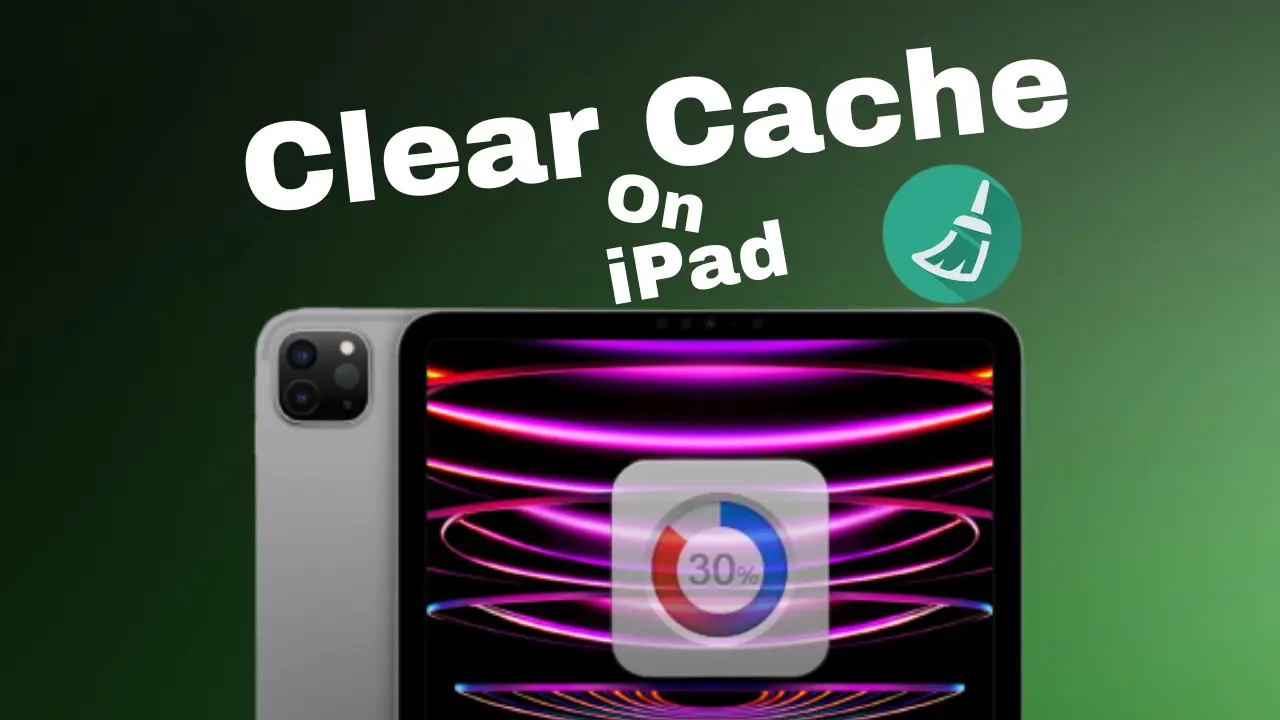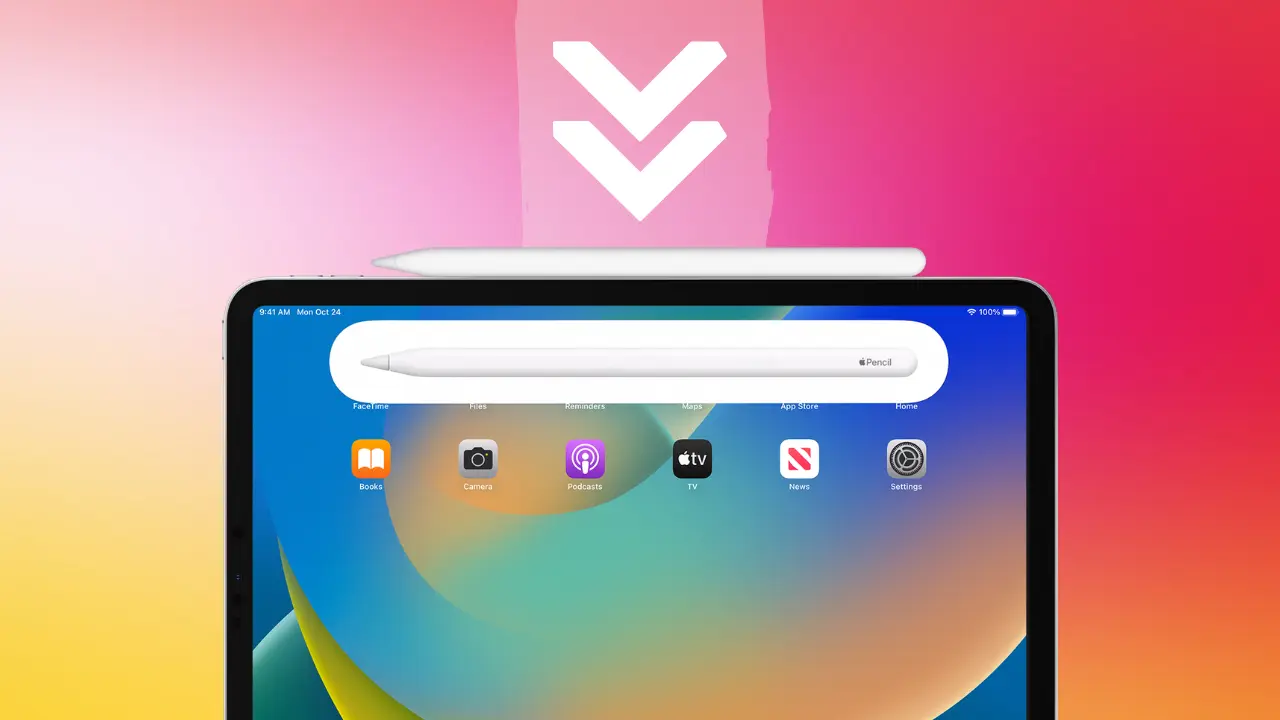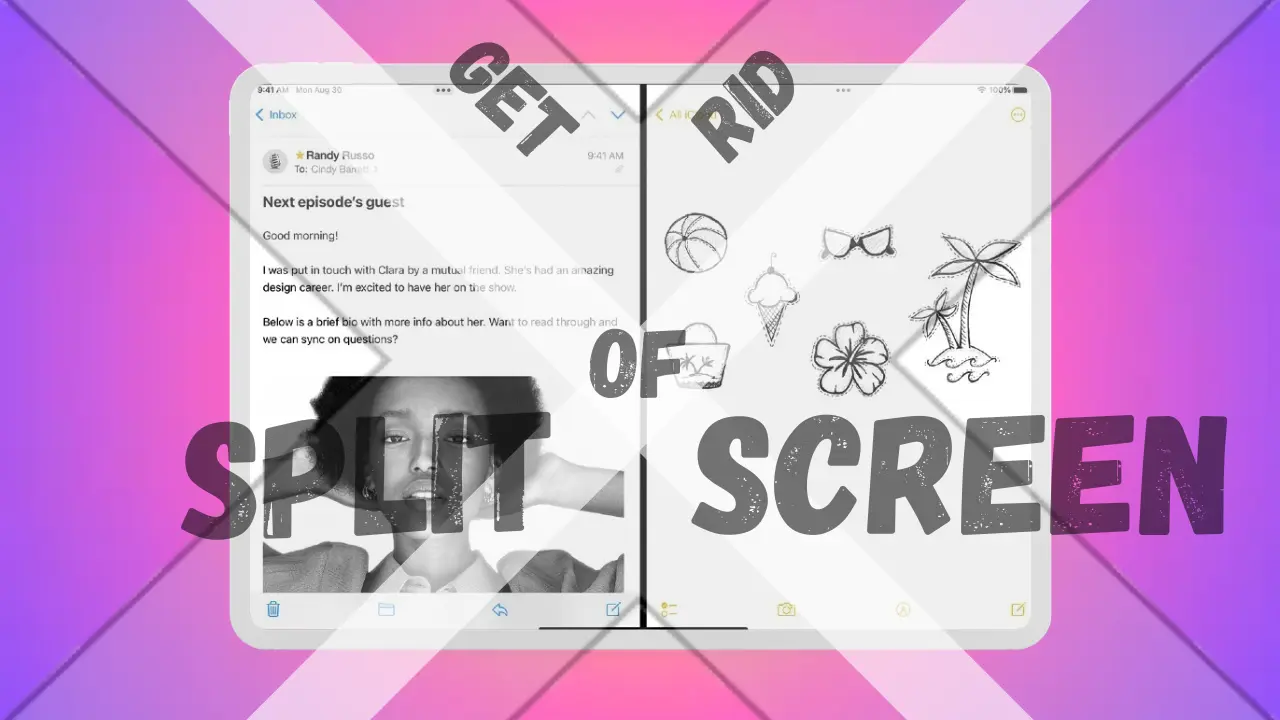In the dynamic realm of iPhones and mobile connectivity, the enigmatic acronym “TFW” has not only piqued curiosity but has also led to various interpretations among users. Regardless of whether you’re a devoted iPhone user who’s been intrigued by the cryptic appearance of “TFW” on your device’s status bar or a newcomer to the iOS ecosystem, delving into the complex world of “TFW” is essential for a thorough understanding of your device’s functionality and network connectivity. In today article we are going to solve another issue of iPhone user based on “What Does TFW Mean On iPhone And How To Get Rid Of It?“.
Beyond the surface, this thorough guide aims to solve the puzzle of TFW on iPhones, with a special emphasis on its connection to TracFone Wireless. We’re committed to giving you a thorough grasp of TFW and its crucial role in determining your iPhone experience by delving into its relevance, typical occurrences, special advantages, management tactics, frequently asked questions (FAQs), and more.
What does TFW mean on iPhone?
Unraveling the Acronym TFW (TracFone Wireless)
The abbreviation “TFW,” which stands for TracFone Wireless, you might have asked yourself sometime that “What is TFW?“. And a simple answer to it is that it play a role of significant player in the complex world of mobile virtual network operators (MVNOs), is at the center of this investigation. In essence, MVNOs are companies that cleverly make use of big carriers’ already-existing network infrastructure to provide unique wireless services without having to take on the extensive administration of a vast network infrastructure.
Understanding the MVNO Model: Peering Behind TFW
At the epicenter of TFW lies the MVNO model, a paradigm that distinguishes it from traditional wireless carriers. In contrast to conventional carriers that own and operate their physical cellular infrastructure, MVNOs like TracFone Wireless operate through strategic partnerships and collaborations with established carriers. TracFone is now able to provide dependable wireless services without having to deal with the difficulties and costs of establishing and maintaining a large network infrastructure thanks to this strategic partnership.
Deciphering the Appearance of TFW on Your iPhone
The Intriguing Presence of “TFW”
The appearance of the seemingly enigmatic “TFW” on your iPhone’s status bar is far from arbitrary—it holds the key to valuable insights about your device’s network connection. Let’s dissect the situations that trigger the display of “TFW” and delve into the underlying reasons:
- Initial Activation and Device Setup: As you embark on the journey of activating a TracFone Wireless SIM card or device, your iPhone may momentarily showcase “TFW.” This visual cue symbolizes the successful connection to TracFone’s network upon the culmination of the activation process.
- Automated Network Selection: iPhones boast an inherent intelligence that orchestrates seamless transitions to the most potent network available. If TracFone’s network provides superior coverage in your geographical vicinity, your iPhone’s network connection may seamlessly pivot to TracFone’s network, leading to the display of the distinctive “TFW” label.
- Roaming in Unfamiliar Terrain: Venture into areas where TracFone’s network coverage is limited, and your iPhone might resort to tapping into the network offerings of partner carriers. In this scenario, the “TFW” label makes its appearance, signifying your reliance on a network that extends beyond the bounds of TracFone’s network infrastructure.

Embracing the Advantages of TFW (TracFone Wireless)
The Tempting Allure of TracFone Wireless
TracFone Wireless extends an array of enticing advantages that cater to a diverse spectrum of user preferences and requirements:
- Economical Prepaid Plans: TracFone’s prepaid plans are meticulously designed to bestow upon you the reins of financial control. Select a plan that impeccably aligns with your communication needs and usage patterns, and relish the flexibility that accompanies a prepaid arrangement.
- Escape from Binding Contracts: Bid farewell to the shackles of protracted and restrictive contracts that typify conventional carriers. TracFone Wireless operates with a commitment to liberation, allowing you to partake in wireless communication without enduring the constraints of lengthy contractual agreements.
- Encompassing Network Coverage: Through strategic partnerships forged with major carriers, TracFone Wireless ensures that you’re enveloped in a blanket of network coverage that spans across the nation. Regardless of your geographical location, you can revel in the assurance of a robust and pervasive network.
Mastering in Turning off TFW on iPhone
Customization: A Tailored Experience
While the “TFW” label stands as a formidable ally in relaying information, harnessing its display to align with your visual preferences is well within your control. Below are methods to tailor your experience:
- Leveraging Wi-Fi Networks: Elevate your visual experience by seamlessly connecting to Wi-Fi networks. This simple action effectively bypasses cellular indicators, including the “TFW” label, from gracing your iPhone’s status bar.
- Prioritizing LTE Display: Should your inclination lean towards “LTE” over “TFW,” you possess the autonomy to prioritize this preference. To do so, navigate to Settings > Cellular > Cellular Data Options > Voice & Data, and select the coveted “LTE” option.
- Data Disconnection: A straightforward strategy to bid adieu to the “TFW” label while being connected to Wi-Fi involves disabling cellular data. By embracing this approach, you ensure that the label remains concealed, offering an unobtrusive visual experience.

Exploring by Taking a Closer Look at TracFone Wireless
Unveiling the Collaboration Model
TracFone Wireless benefits from its ability to work with others as it forms symbiotic alliances with well-known carriers. Through this exclusive partnership, TracFone is able to expand its network coverage beyond the difficulties and complications involved in independently managing a vast physical network infrastructure.
The Spectrum of Device Compatibility
TracFone Wireless is renowned for its outstanding compatibility with a variety of devices, including high-end smartphones, practical feature phones, and specialized communication gear. TracFone’s dedication to diversity is demonstrated by the large choice of compatible devices, which also provides you the option to select the gadgets that best suit your communication needs.
Activation: A Seamless Prelude to Connectivity
Activating a TracFone Wireless SIM card or device isn’t a convoluted endeavor; rather, it’s a streamlined process that ushers you into the realm of seamless connectivity. By adhering to the instructions provided, you can effortlessly set up your device and establish a reliable connection to TracFone’s network, thereby embarking on a journey of unhindered communication.
FAQs: Navigating Common Queries About TFW on iPhone
What does the abbreviation “TFW” signify on my iPhone?
The abbreviation “TFW” represents TracFone Wireless—a leading mobile virtual network operator (MVNO). Its appearance on your iPhone’s status bar indicates that your device is currently connected to TracFone’s network for calls, texts, and data usage.
Does TracFone Wireless function as a conventional carrier?
TracFone Wireless diverges from the conventional carrier model; it operates as an MVNO, collaborating with established carriers to deliver wireless services rather than owning its own extensive network infrastructure.
Why does the “TFW” label appear when I’m roaming?
When you’re situated in an area with limited or no TracFone network coverage, your iPhone might engage in roaming, connecting to partner networks. The “TFW” label surfaces to inform you that you’re utilizing a network beyond TracFone’s home network.
Is it possible to remove the “TFW” label from my iPhone’s status bar?
Although the “TFW” label cannot be entirely removed, you retain the ability to modify its display. Achieve this by connecting to Wi-Fi networks, enabling the “LTE” label, or disabling cellular data to influence the label’s appearance.
Does the presence of “TFW” impact my ability to place calls or utilize data services?
The “TFW” label serves as a visual indicator and doesn’t directly affect your capacity to make calls, send text messages, or access data services on TracFone’s network.
Conclusion: Exploring And Fixing TFW on iPhone
In the ever-evolving landscape of iPhones and wireless communication, the “TFW” label assumes multifaceted significance. It goes beyond a mere symbol to encapsulate the essence of TracFone Wireless—an MVNO that’s reshaping the landscape of wireless services. By immersing yourself in the understanding of when and why the “TFW” label graces your iPhone, embracing the myriad benefits offered by TracFone Wireless, and mastering the art of managing or mitigating its visual presence, you’re poised to navigate your iPhone voyage with unwavering confidence.
This badge designates more than just a connection; it denotes a dynamic collaboration between TracFone and well-known carriers that has produced a vast, reliable network of connectivity. Whether you’re allured by the prospect of flexible plans, emancipation from lengthy contracts, or the assurance of comprehensive nationwide coverage, TracFone Wireless stands as a compelling choice in the ever-expansive realm of wireless communication.
Remember, the appearance of “TFW” on your iPhone serves as a subtle yet impactful mechanism for conveying essential network information. With this extensive information at your disposal, you are equipped to use your iPhone with accuracy in the rapidly changing digital environment of today, establishing connections and raising the bar on communication experiences.